How To Edit Instagram Photos On An iPhone
Monday, September 01, 2014
One question that seems to pop up very frequently is how I edit my photos on instagram. Instead of keeping it to myself, I thought this information would be very helpful to you all, so of course I'm sharing it here today.
I won't go through every function within each of the apps because it might be too difficult to explain in writing so if you want a more in depth video on my YouTube channel about some of these applications please just let me know!
Starting up, this is my photography photo on my iPhone. I love keeping everything together so when I have a photo that I want to edit, it's super easy. The applications are organised in terms of most to least used.
I won't go through every function within each of the apps because it might be too difficult to explain in writing so if you want a more in depth video on my YouTube channel about some of these applications please just let me know!
Starting up, this is my photography photo on my iPhone. I love keeping everything together so when I have a photo that I want to edit, it's super easy. The applications are organised in terms of most to least used.
1. PicFrame
This is the app that I use for my typical 'katinalindaabeauty' watermark on all of my Instagram photos. The app itself is a collage app but it also has some great options, such as labelling.
2. Squaregram
This is the application I use to add the "white border" around my photos ! It's very customisable again and you can change the thickness of the border which I really like !
3. Moldiv
This is the application I use for special text ! I use this every time I upload a new video to add the "up now live" text on my video thumbnail
4. Camera+
This is the perfect application for adjusting lighting and temperature ! It's a purchased app and I have never regretted it!
5. Afterlight
I used to use this app on the regular but now I occasionally use this for light leaks or occasional filter layering
6. PicFX
Similar to afterlight with different customisation ! It is also a little easier to layer filters in this app & my favourite set of filters is PFX
7. Reflection
This is your typical mirror the image application. Super simple to use.
Hope this was informative :)!
Like I said if you have any questions or want to know about an app more please let me know xo
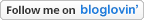
youtube























2 comments
"organised from most to least used" Wouldn't expect anything less from little miss organised!
ReplyDeleteHahaha of course. -takes a bow
Delete